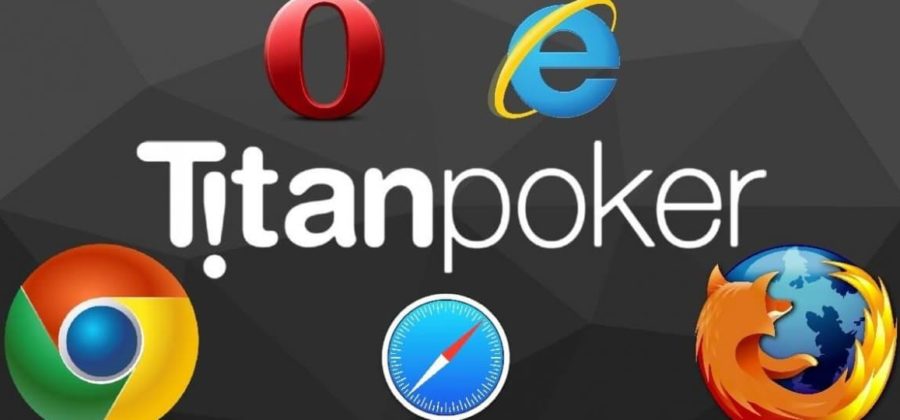To play in the browser Titan Poker, use the flash version of the poker room. To do this, you do not need to download and install software on a computer or mobile device. All owners of PCs with Linux and Mac OS can play without downloading additional software.
Game Features in a Browser
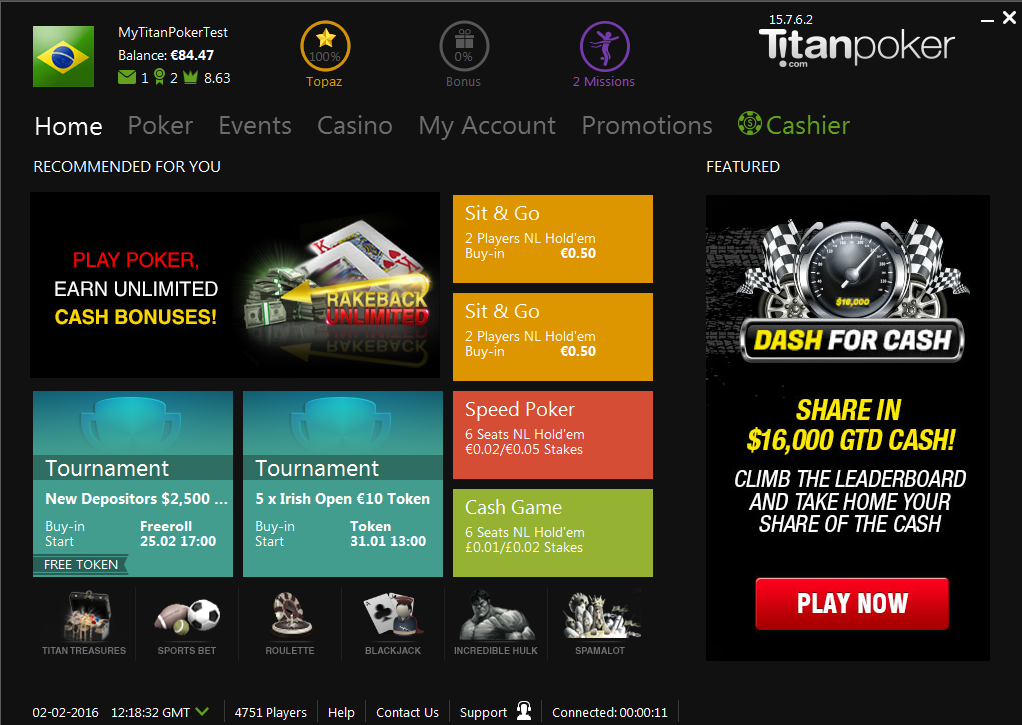
To play poker, you need to go to the main page of Titan Poker and click on the "Play Now" button. At the first launch of the software, it is recommended to make changes to the browser security settings. The instruction will appear in a window that pops up after clicking on the button. After that you need:
- Update Adobe Flash Player to the latest version;
- Allow pop-ups;
- Go to the Titan Poker website;
- Click on the Flash version of the client.
After completing all the steps you will get access to all the options of the poker room. Moreover, playing poker through the Flash version of Titan Poker has many advantages:
- The ability to run the game on someone else's computer;
- Hassle-free game on the PC in the absence of administrator rights;
- Quickly clear browser cookies.
You can play Titan poker from any PC with satisfactory technical parameters. Simply log in to the site by entering data from your account.
PC system requirements
The flash version of the room will work without failures only with relatively high computer performance. It must meet the following minimum requirements:
- Adobe Flash Player version - minimum 10.0.22.87;
- The amount of RAM - from 512 MB;
- CPU frequency - from 1.6 GHz CPU;
- Browsers - Safari5 +, Chrome 14+, FireFox 7+, IE9 +;
- Video card - from 256 MB.
The player will be able to use the flash version of the client only after creating a game account. Registration takes place on the official website of Titan Poker.
How to configure the Flash version of the client
Flash - a client that operates in an Internet browser environment, reproduces pictures and sounds. In cases where Titan Poker does not open in the browser, do the following:
- Update browser and Flash player to the latest version. Visit the Adobe website and click on the “Install Flash Player” button.
- Disable extensions. Sometimes browsers have extensions that block Java Script and Flash. Therefore, before starting the game they are turned off.
- Allow pop-ups. To do this, add the Titan Poker address to the list of allowed sites.
- Refresh the page in the browser. Press on F5 and launch the Flash client.
Setup is carried out only 1 time when you first start the game in the browser. If even after completing all the steps the game does not start, most likely Titan Poker has been blocked by the provider. In such cases, they use copies of the main site - mirrors.
Is it possible to bypass the lock?

If you do not have access to Titan Poker, you can use special programs to bypass the lock. To do this, players use:
- Anonymizers;
- Tor browser
- VPN programs.
If you use the Opera or Yandex browser, you can enable the Turbo mode function. It is good in that it allows users to visit blocked sites.
But some providers do not just block IP addresses, but add domain names of gambling sites to the list of banned ones. But getting around the lock is pretty easy:
- Go to the control panel and select "Network Connections";
- On the icon of joining the Network, call the context menu, and then click on the “Properties” item;
- In the window that appears, click on “Internet Protocol Version 4 (TCP / IPv4)”;
- Change the available data to 8.8.8.8/8.8.4.4, then the lock will be released.
Using one of the ways to bypass the lock, you can play in the Titan Poker browser at any time convenient for you!